< BLOG
What Is a Swift App: How to Develop Digital Products for Apple’s Platforms
06 JUN 2022
There are two main operational systems for mobile app development — iOS and Android. Unfortunately for software developers, they have different native programming languages. It’s Java, Kotlin, and C# for Android, and Objective-C and Swift for iOS. For startuppers not experienced in coding it can be difficult to understand which language will help them achieve their goals. If you’re interested in software development, and wonder which language to choose, this article about Swift app development is for you. I will tell you what Swift app programming language is, break down its history, point out some pros and cons, and how much it costs to develop a Swift iOS app.

Swift is mostly used for creating mobile and desktop applications for Apple’s platforms. It was developed by Apple to replace Objective-C — the language was old, had some drawbacks, so Apple wanted something safer, faster, and more expressive.
Swift was named after one of the fastest birds, because its main advantage is speed and performance. It’s 2.6 times faster than Objective-C, and 8 times faster than Python. Thanks to the high speed of code execution, Swift applications work quickly and have great performance.
Is it possible to use Swift for Android development? I would say yes — as a technical experiment. But such an app would never make it into production because Google Play wouldn’t approve it. Android developers have their own programming languages tailored to the platform, like Kotlin. The operational systems are completely different, they have different UIs and APIs, so it’s no wonder that they have different native programming languages. So, currently, Swift is a uniquely Apple technology.
What is a Swift app? It’s an application that works on one of these platforms:
What is Swift — app development language for iOS

The logo of Swift
According to swift.org, “Swift is a general-purpose programming language built using a modern approach to safety, performance, and software design patterns.”Swift is mostly used for creating mobile and desktop applications for Apple’s platforms. It was developed by Apple to replace Objective-C — the language was old, had some drawbacks, so Apple wanted something safer, faster, and more expressive.
Swift was named after one of the fastest birds, because its main advantage is speed and performance. It’s 2.6 times faster than Objective-C, and 8 times faster than Python. Thanks to the high speed of code execution, Swift applications work quickly and have great performance.
Where it’s used
This programming language was initially created for iOS development. Now developers can use it not only for building applications for iPhones, but also for iPads, Macs, and more. You can use other ways to build an iOS application — for example, React Native. It’s a cross-platform framework that allows us to develop a single application for two platforms: iOS and Android. However, this approach doesn’t fit all projects. It’s good for startups that want to test their idea on the market, but if you want your app to have great performance, a lot of features, and sleek design, it’s better to choose a native development language.Is it possible to use Swift for Android development? I would say yes — as a technical experiment. But such an app would never make it into production because Google Play wouldn’t approve it. Android developers have their own programming languages tailored to the platform, like Kotlin. The operational systems are completely different, they have different UIs and APIs, so it’s no wonder that they have different native programming languages. So, currently, Swift is a uniquely Apple technology.
What is a Swift app? It’s an application that works on one of these platforms:
iOS and iPadOS
When it comes to iPhone and iPad development, there are two programming languages you can choose from — Objective C and Swift. If you want to build an app with great performance, that runs fast and works seamlessly, it’s easier to do it with Swift.macOS
With Swift, you can also develop desktop applications for macOS. It’s possible to do it with other general-purpose languages or Objective C but most Apple developers choose Swift.watchOS
Coding an app for the Apple Watch also means coding an app for iOS. The app runs on the watch, but it’s tightly linked to the user’s iPhone. With Swift, you can develop applications for the Apple Watch that interact with iPhones, collect biometric data, and more.tvOS
With Swift, you can develop applications for Apple TV and create visual experiences with 4K resolution, Dolby Vision, HDR10, and Dolby Atmos. It’s also possible to develop games with Swift through tvOS. The tvOS has built-in features like picture in picture, multi user capabilities, and game controller support, which allows Swift developers to create game applications.Linux and Windows
Since 2016, Swift can run on the Linux operating system, and since 2020, Swift is also available for Windows. This means that Swift can be used to create websites, web applications, and desktop applications for Linux and Windows.Pros and cons of Swift app development
As Apple states, the main advantages of Swift are that it’s safe, fast, and expressive. However, it has other cool characteristics that made it so popular and fast-evolving. Let’s see what’s so good about Swift and whether it has any disadvantages.+
-
- Simple and concise syntax. The Swift code has a good readability and is understandable not only to experienced but also to novice developers. Swift’s syntax has been greatly simplified compared to Objective-C, and the amount of code has also decreased. It saves the development time because programmers write less code.
-
- High performance. Even though it is a high-level programming language aimed at rapid development, it is fast enough. Swift is almost 3 times faster than Objective-C and almost 8 times faster than Python.
-
- Free and open-source. Despite the fact that in general, most programming languages are open-source, it’s not a common thing to do for Apple. However, this step is fully justified. A large community formed almost immediately around the language — there developers offer solutions to problems, bug fixes and make some useful adjustments.
-
- Safety. Thanks to many innovations, as well as the syntax upgrade, Swift became much safer than Objective-C. Those are protection against unauthorized access to data and memory leaks, control of critical scenarios, and automatic correction of regular errors. Due to more efficient scenario processing, the number of critical scenarios has decreased.
-
- Ability to visualize results. Swift has a special sandbox called Playground — it allows developers to demonstrate the work of the product. This approach helps to quickly find problems in the code, fix them and reduce the development time.
-
- Compatibility with Objective-C. Thanks to this, developers can easily move their projects from Objective-C to Swift and use the functionality made with Objective-C inside Swift projects. If you have a product made with Objective-C, you can replace some parts of it with Swift to improve its performance, architecture, and logic.
–
- Narrow specialization. Swift is used primarily for Apple development. There are no other uses for the language, with a few exceptions, which limits developers.
- Strong bond with Objective-C. This is a plus and a minus at the same time. Swift code can easily be embedded in apps made with Objective-C, and this gives developers flexibility.
But developers need to know two languages instead of one. In some projects, the code is partially written in Objective-C, so it will be difficult to create a Swift application without knowing Objective-C. - Young language. Another drawback can be the fact that the language is still young and it changes frequently. Developers need to monitor updates to make sure that there won’t be any problems. There aren’t many native frameworks and libraries available for Swift yet, as for more “mature” languages like Java and C. However, Swift is growing and improving very dynamically, so this drawback will soon fade away.
-
- What is Swift: app development language created by Apple for iOS, iPadOS, macOS, tvOS and watchOS platforms.
- Swift is a young and developing language but most iOS developers choose it instead of Objective-C
- The main advantages of Swift are safety, speed, and expressiveness
- The most vivid examples of what is a Swift app are Uber, Airbnb, WordPress, and Lyft
- Building a Swift iOS app from scratch costs from $30.000 to $100.000
A brief history of Swift app development language
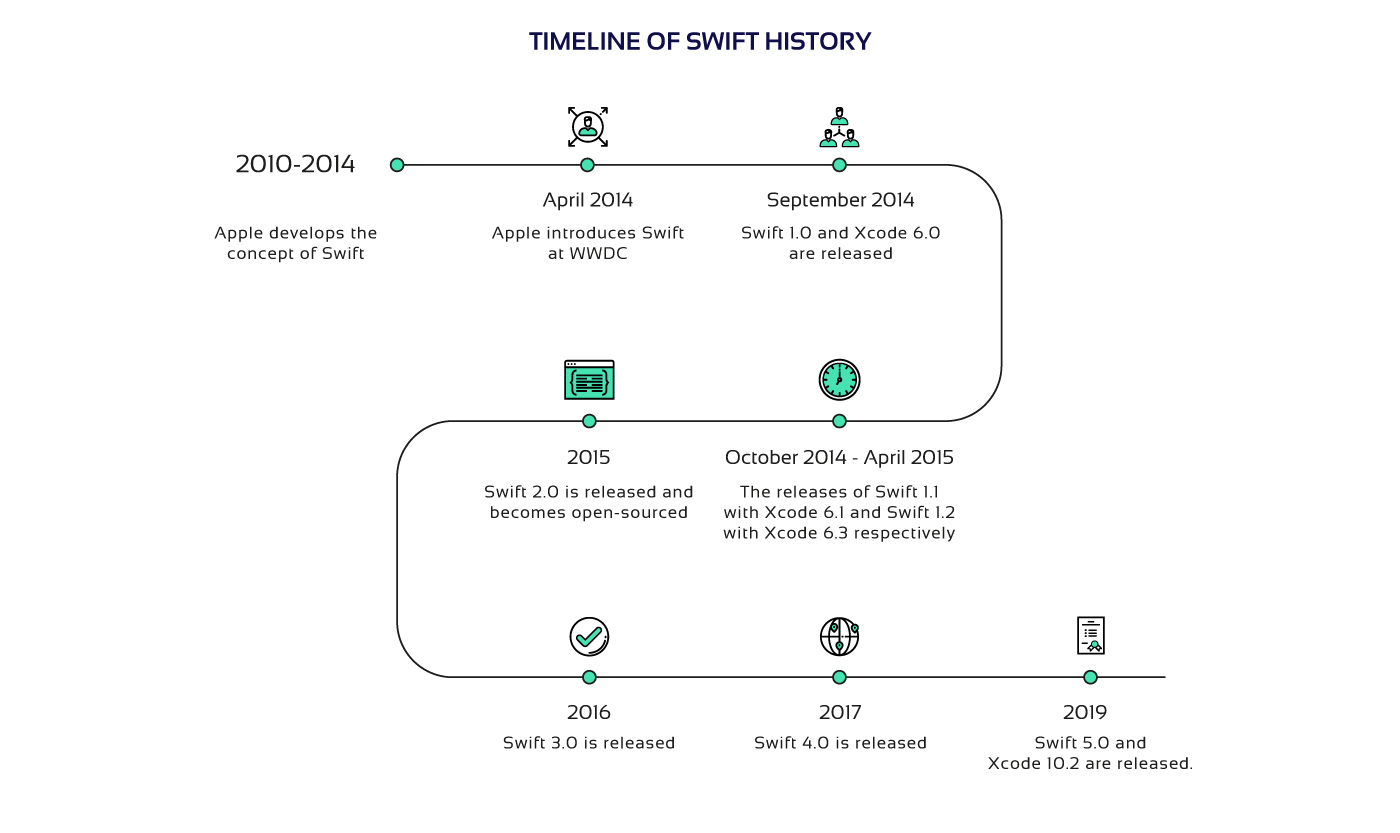
2014 — creation
Apple first introduced Swift at Worldwide Developers Conference in 2014. It was designed as a better alternative to Objective-C. To create Swift, the Apple software team took a little from other different programming languages — Objective-C, Haskell, Python, C#, CLU, and others.2015 — going open-source
In June 2015, Swift was updated to version 2.0 — it had improved performance, improved syntax, a new API for error correction, and the ability to check the compatibility of language functions with target platforms. At the start, the language wasn’t open-source. But, on December 3, 2015, the Swift version 2.2 was made open-source under the Apache License. Version 3.0 started supporting iOS, OS X, and Linux operating systems. This version had some stability issues — it was incompatible with previous versions. Programs made with one version of Swift had problems working with the ones made with another version.2019 — stable version
In March 2019, Apple officially released Swift 5.0. It introduced a stable version of the application binary interface (ABI) across Apple’s platforms. This version had innovations: support of regular expressions, module stability option. At the same time, Apple released SwiftUI — a library of graphic elements and layouts for Swift applications that allows creating user interfaces. From this time, Swift turned back its compatibility with the previous versions.2020-2021 — latest version
In September 2020, Apple released Swift 5.3 — it started officially supporting Windows and Linux platforms. The latest version, Swift 5.5 was launched in September 2021, and it’s still in beta. It improved concurrency support and support for sendable data.The future of Swift
Swift is now widely used in iOS development, and it’s clear that Apple chose Swift as their language of the future, not Objective-C. As for the perspective, it’s unlikely that Apple will abandon Swift in the next 5-10 years. They spent a lot of resources on it and will continue to improve it for a long time.Top applications built with Swift
Many large companies chose Swift for iOS app development. And the apps are now successful in the market. Here are some of the most vivid examples of what is a Swift app:Airbnb
Airbnb is a popular online marketplace that allows users to rent apartments. At first, they built their application with React Native, a cross-platform framework that allows people to create an app for both iOS and Android. Then they changed their approach and rewrote the code of iOS application with Swift — it made the app function very smoothly irrespective of heavy traffic times.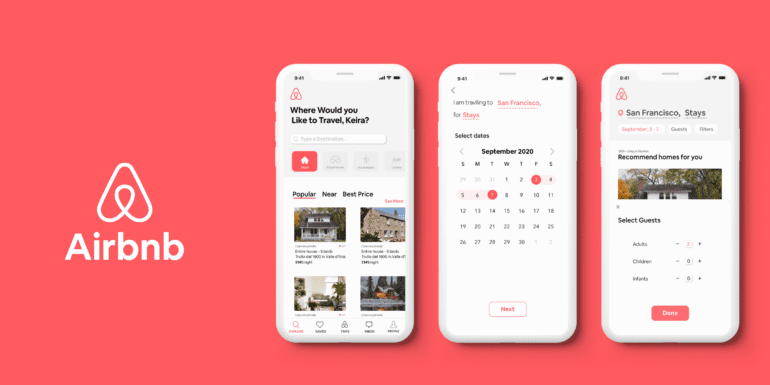
The look of Airbnb app
What is a Swift app: Airbnb’s iOS application was built with Swift
WordPress
WordPress is open-source software that helps users easily create websites, blogs, or web applications. With its iOS app written in Swift, you can manage your blog or website directly from your iPhone / iPad: view statistics, create and edit posts.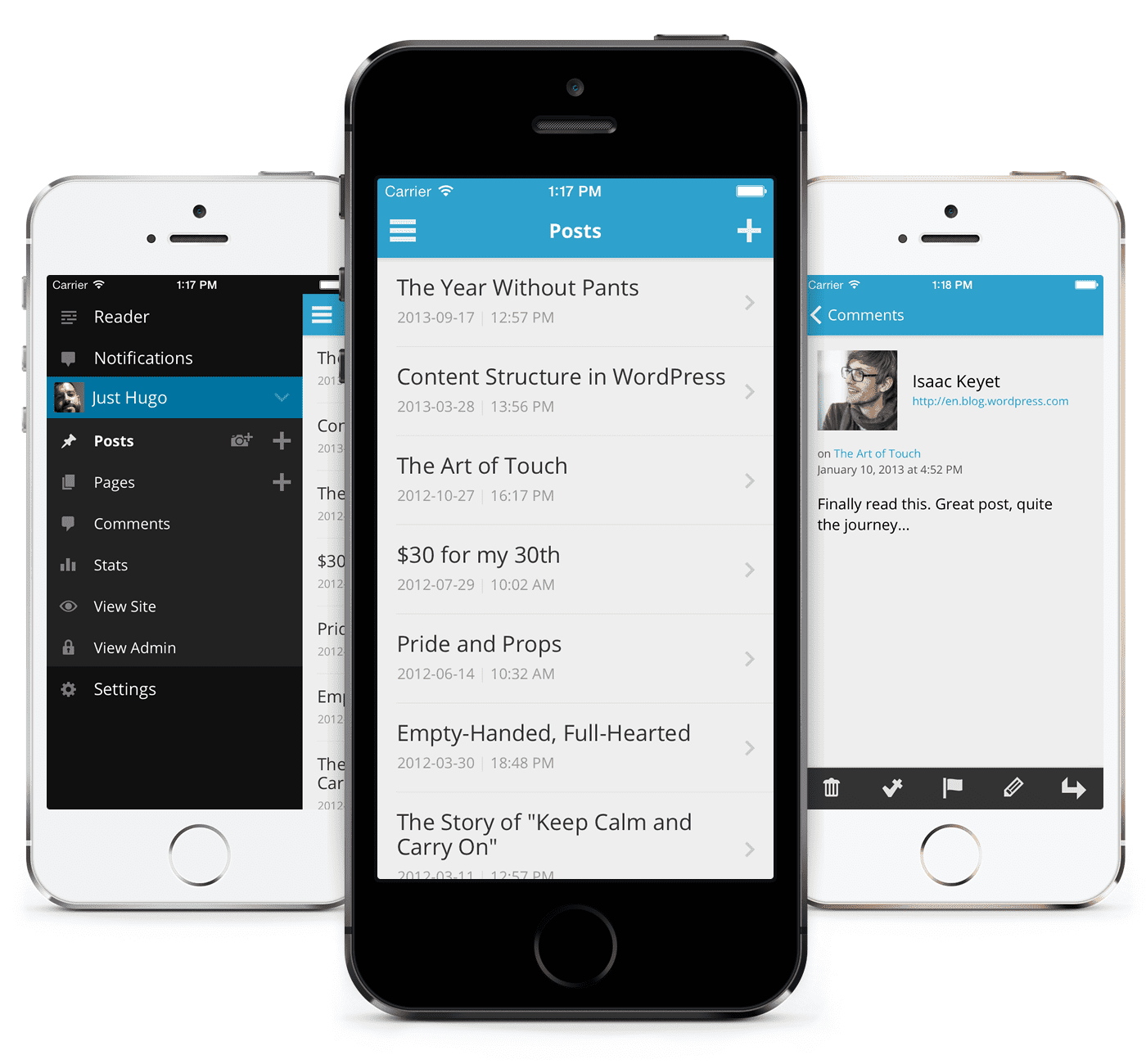 WordPress is a good example of what a Swift app is
WordPress is a good example of what a Swift app is
Uber
Uber is a worldwide known mobile application that allows users to call for taxis — the company also chose Swift for development. Raj Barik, Uber’s programming systems researcher said that “Objective-C is not reliable enough and does not fit into the project architecture”.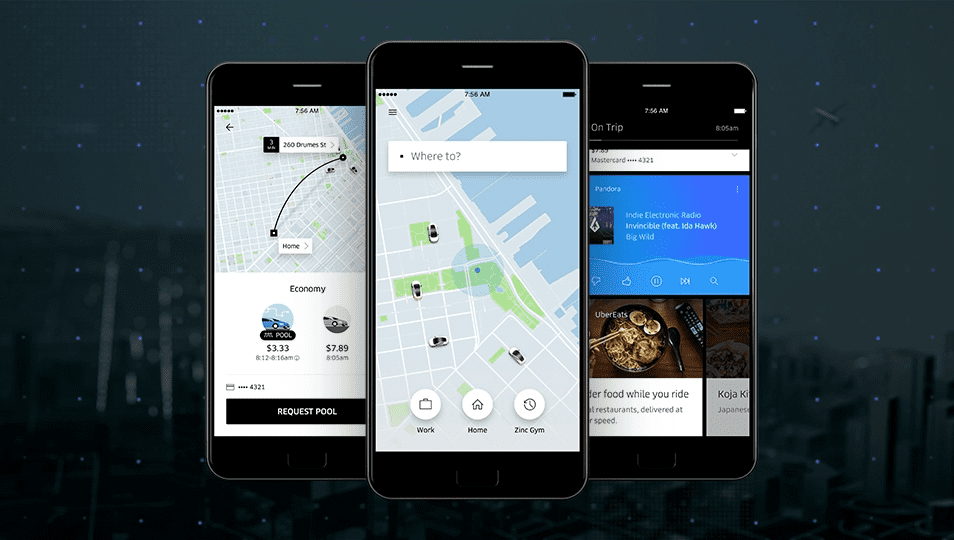 Another famous example of what a Swift app is — Uber
Another famous example of what a Swift app is — Uber
Lyft
Lyft is a popular taxi booking application that uses Swift as its primary development language. When Lyft ported its iOS app to Swift, it took a lot of time and effort, but as the result, the app became lighter, more compact, and easier to maintain. Lyft is a US taxi application that answers the question “What is a Swift app?”
Lyft is a US taxi application that answers the question “What is a Swift app?”
How much do Swift app development services cost?
There are several ways you can go to build your own iOS application with Swift. You can hire freelance developers, put together an in-house development team or reach out to a software development company that has Swift developers.The hourly rates of freelance iOS developers are different, it usually depends on the country. For example, in the USA an iOS developer can charge from $50 to $150 an hour. While developers from Central Europe charge from $40 an hour. The cheapest freelance developers are in India, Indonesia, and Eastern Europe — they charge from $25 an hour.
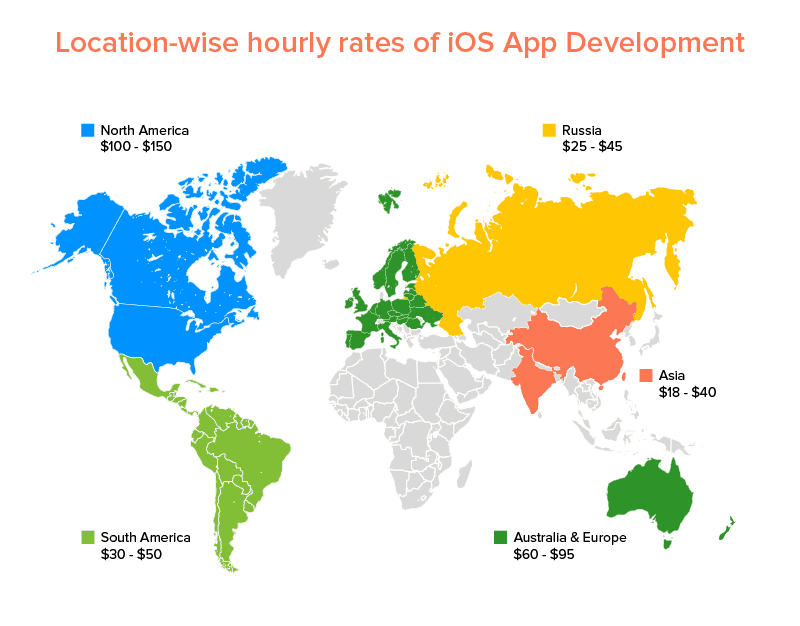 Swift app development cost in different countries. Sourse: appinventiv.com
Swift app development cost in different countries. Sourse: appinventiv.com
Another option is to build an in-house development team. These specialists will work with you for a long time and can improve your product gradually after the release. What about the costs of Swift app development with an in-house team? Take the hourly rates of each specialist in your country + hiring expenses + office expenses, and you’ll probably get a headache. This option fits companies that already have a working product that brings money. If you’re a startup owner, better consider requesting Swift app development from an outsourcing company.
The price for developing a Swift iOS app from scratch depends on the number and the complexity of features. We can’t tell you the price right away — first of all, we need to find out your requirements. On average, Swift app development services at Brivian cost from $50.000 to $100.000. Here’s our rough cost sheet:
| App type | Development time | Cost |
|---|---|---|
| Simple | 3-6 months | $50.000-$100.000 |
| Medium | 6-9 months | $100.000-$150.000 |
| Complex | 10+ months | $150.000-$250.000 |
What is Swift app development and how much does it cost?
In our company, we have experienced Swift and Objective-C developers that can help you build an iOS app based on your unique idea. Brivian can pack up a whole development team consisting of iOS developers, UI/UX designers, QA engineers, business and system analysts, and DevOps engineers. The number of specialists in the Swift app development services team depends on your needs.Key points of the article:
Got an idea for iOS app development? Get in touch with Brivian!
Related Articles