There are alternatives to traditional education — eLearning apps and websites like Coursera that help students get the same level of knowledge as they get offline. Learners are craving for online education, so it seems like developing a custom eLearning platform is profitable. We’re here to tell you
✔️ why the eLearning market is growing,
✔️ how to develop such a platform,
✔️ how much it costs,
✔️ which features are crucial for an educational app, and
✔️ how to stand out from competitors.
E-learning platforms get a large share of digital market
First of all, let us show you some juicy statistics on online education platforms. According to Statista, educational apps take the third place in the top of most popular App Store categories. Online courses are even more popular than shopping and delivery apps.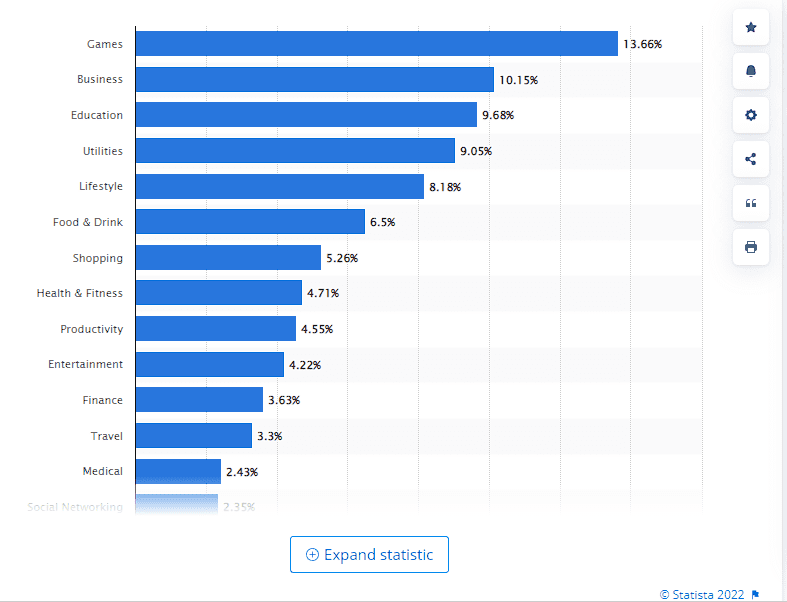 Statistics on online education platforms.
Statistics on online education platforms.
Although some students are still concerned about the level of online education, Coursera’s research shows that 84 percent of career-focused learners who completed courses reported career benefits, and 93 percent of education seekers reported educational benefits.
At Brivian, we think that custom eLearning development can solve the problems of colleges and help educational businesses increase their profit. The question is how to create such a platform.
Website builders vs. professional development
It can be hard for entrepreneurs to decide which way to go: custom eLearning development or website builders. Professional web and mobile app development requires a team of specialists, several months and a budget of $20.000-$100.00 — for some people it looks like too much effort. There are services like Wix that allow people to create websites easily, without coding and spending a lot of money. So, for many people, it seems like the perfect solution to start an online business.However, remember that usually with the cheapest and easiest solutions, you get products of poor quality. Let’s look at the pluses and minuses of this approach on the example of Wix.
Wix provides you with 900+ templates from different categories that you can modify to your needs, there’s no need to be a professional designer. The disadvantage is that the designs are not custom, your platform will look like many other platforms built with Wix.
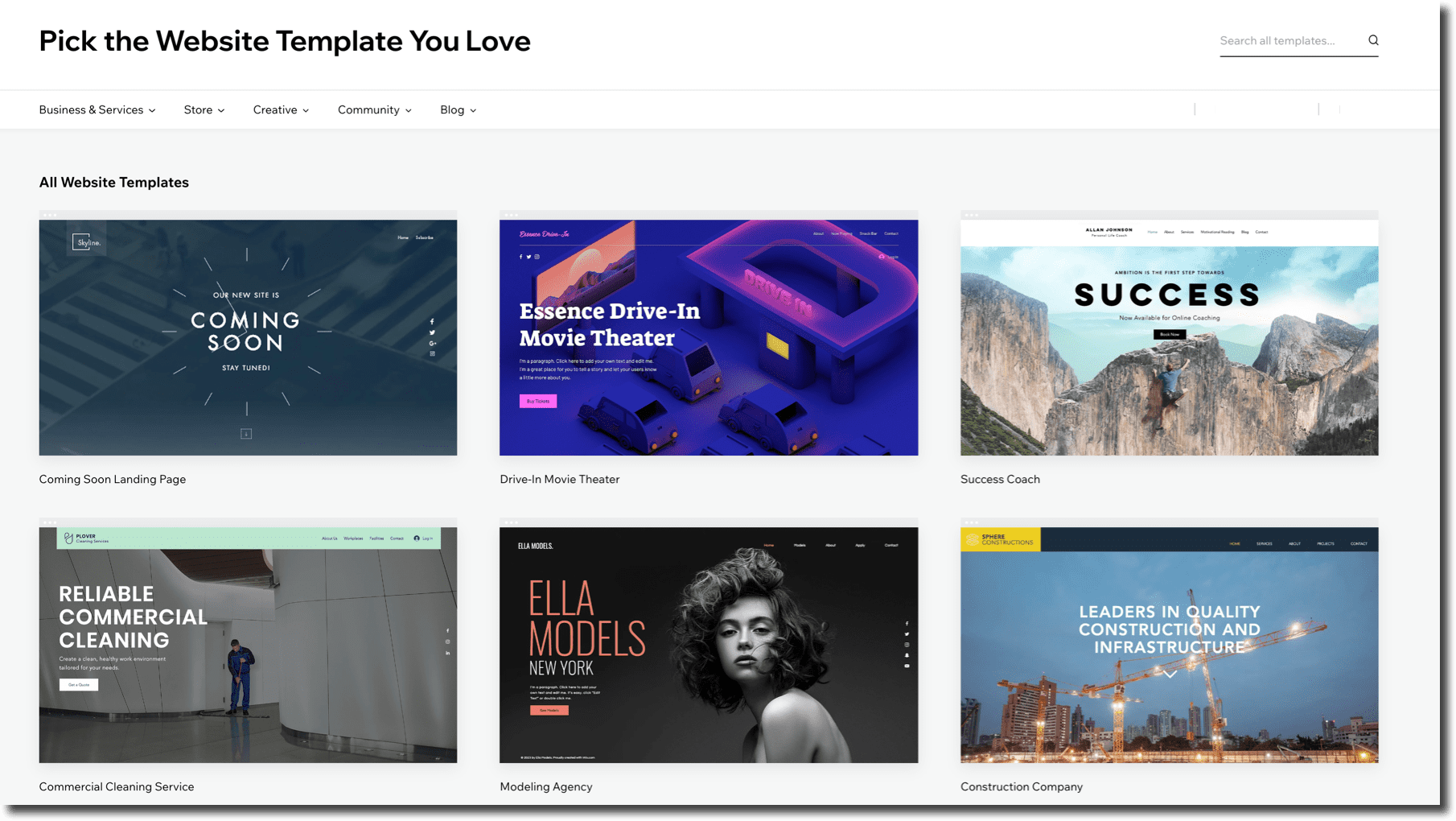 Website templates on Wix.
Website templates on Wix.
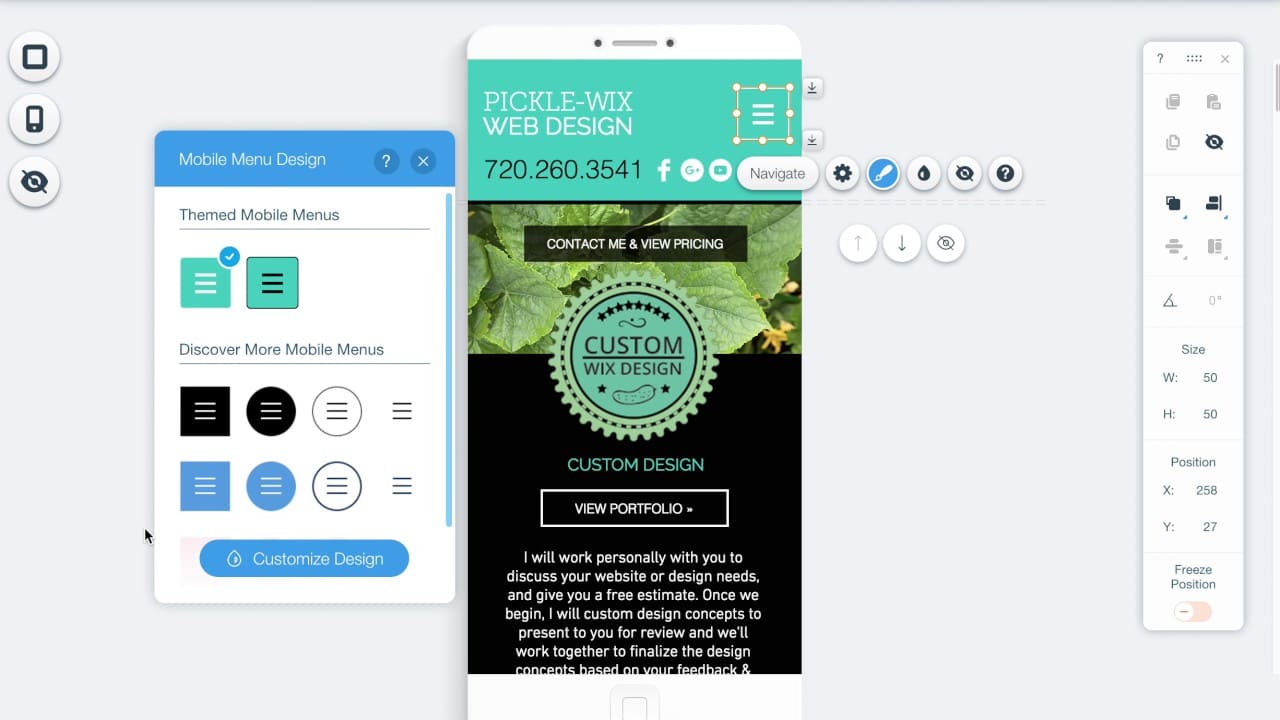 Wix mobile editor.
Wix mobile editor.
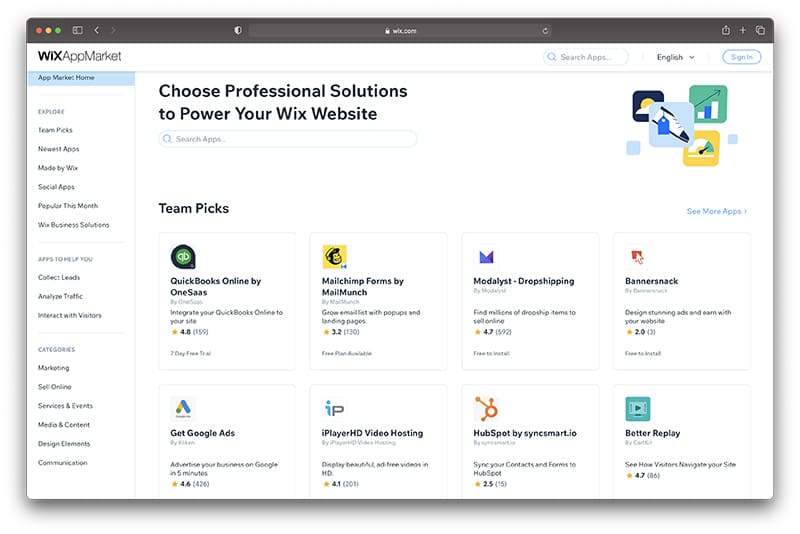 Additional features you can purchase on Wix.
Additional features you can purchase on Wix.
Using website builders for eLearning platform development can suit those who need a simple website where students can look at their schedules and assigned homework. If you plan to enter the online education market and gradually upgrade your product, you definitely need professional web or mobile app development. Custom design and features can be costly, but they’re worth it — you’ll get a high-quality product and be its only owner.
Features for custom eLearning solutions
Before you start eLearning platform development, you need to come up with the feature list. There are different types of educational applications, from language learning apps to online universities, and they have different sets of features. But let’s talk about features that are crucial for every educational app.Sign-in and profile
These two are basic features that any custom eLearning solution must have. Make sure that your sign-in is fast and simple, make it possible for users to sign in via social media accounts.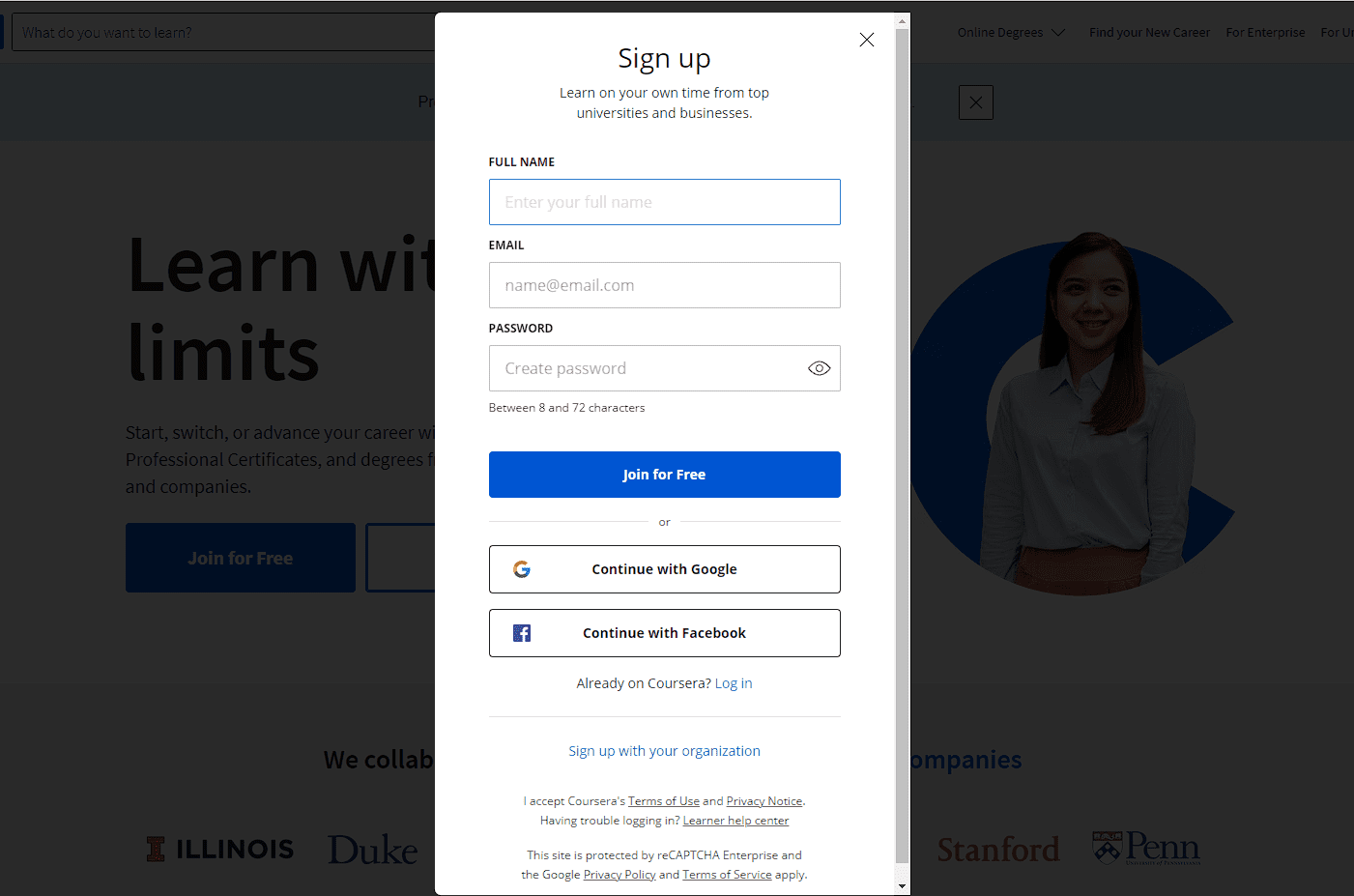 Login page at Coursera website.
Login page at Coursera website.
Courses and learning materials
The information that you provide to users must be reliable. Invite experts to create courses and make them useful and easy to understand. If you give the users the education level they need, they won’t leave your app. You can provide courses for beginners, and different courses for learners with average and high skills. Courses can include media files like images, videos, audios, and more.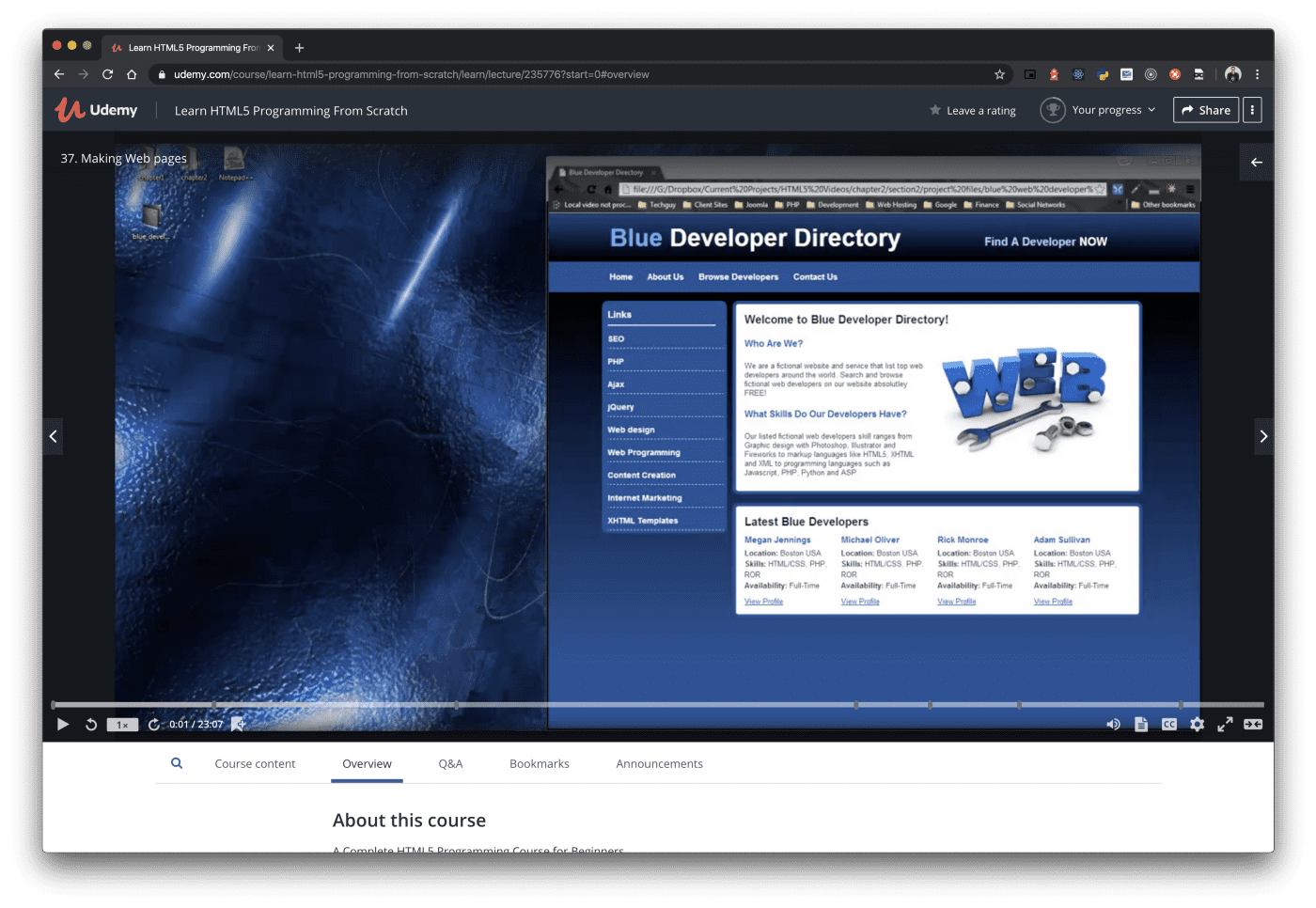 Video player on Udemy.
Video player on Udemy.
Search
Make it possible for users to search for lessons and materials. You can add a search bar to search by keywords, organize lessons in categories, and add filters so that users can navigate your platform easily.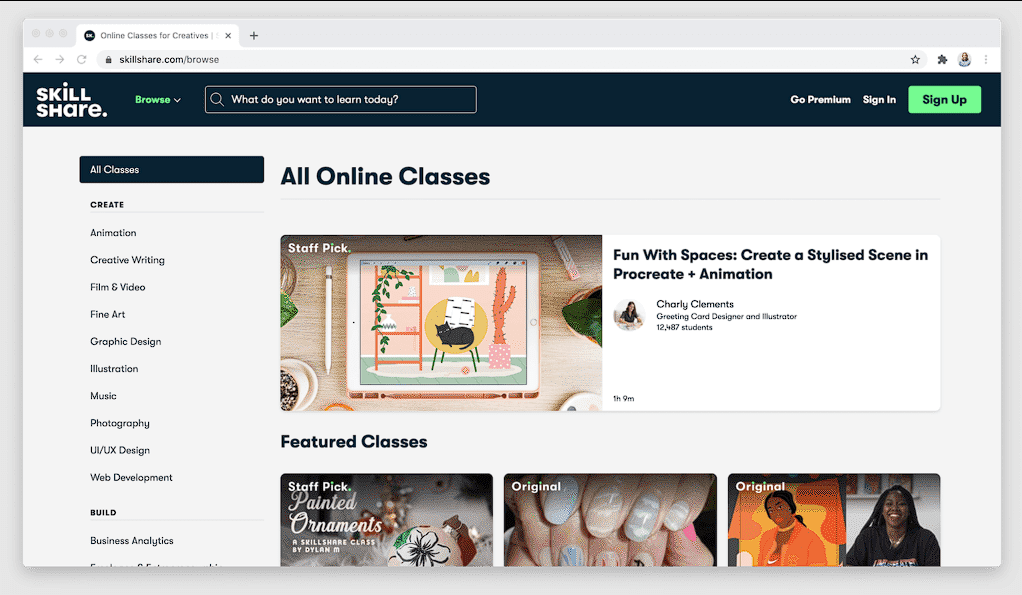 Search bar and categories on Skillshare.
Search bar and categories on Skillshare.
Chats
Chats are important for educational apps since users need to communicate. Teachers need to talk with students or with the whole class, classmates to talk with each other, and even with the tech support. Make it possible for users to attach files so that they can exchange learning materials.Video calls
If your app supposes live communication, you need a video calling feature. It can be webinars, lectures, group collaborations and one on one conversations with teachers.Calendar
A calendar will help students see their studying schedule, remind them about the need to submit assignments and book consultations with teachers. Teachers also can use a calendar to assign tasks to students and set deadlines.Push notifications
Use notifications to remind users about deadlines, planned lectures, assignments, and so on. But don’t go overboard with notifications — let users choose when they want to get them, and which of them are unwanted.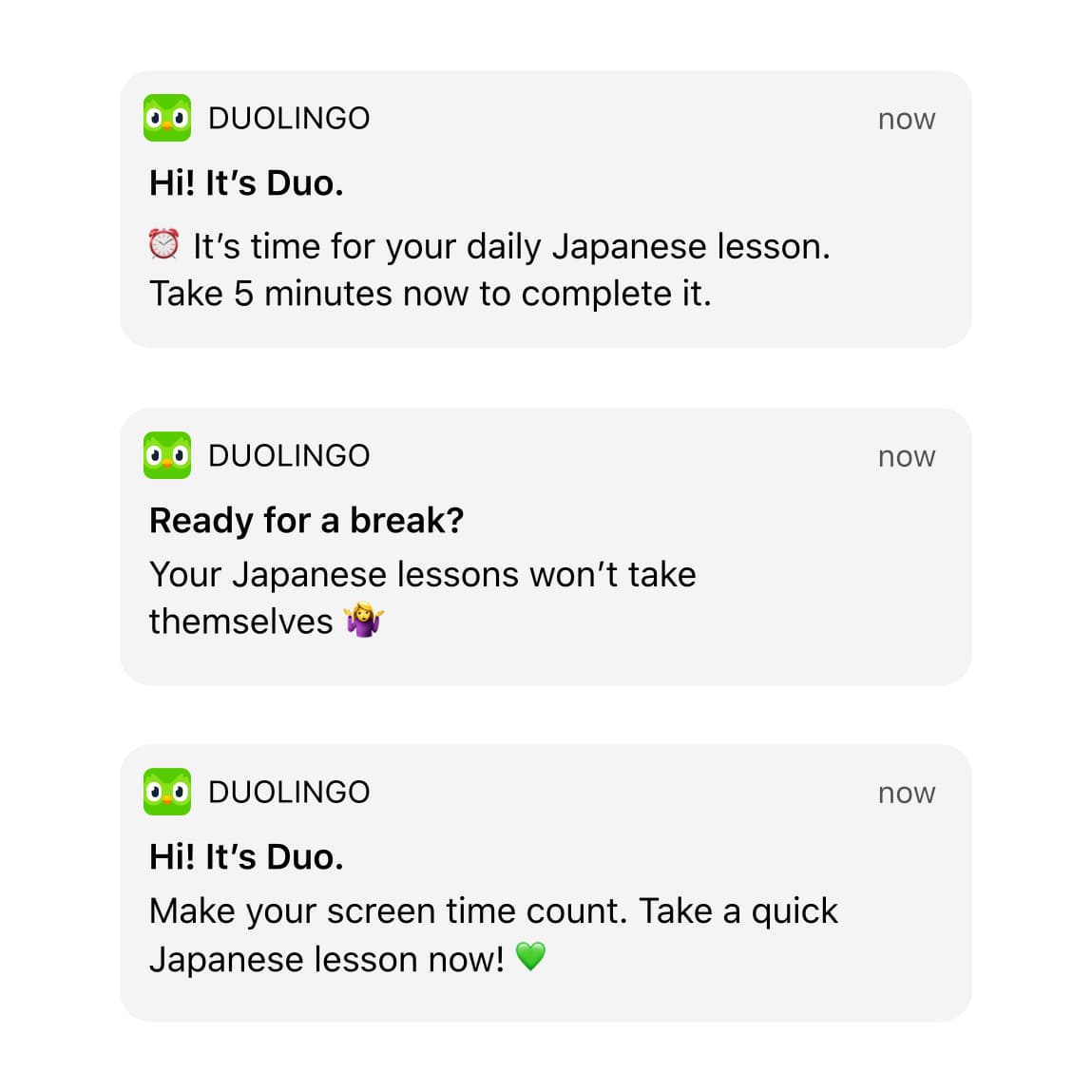 This is how Duolingo sends notifications to users.
This is how Duolingo sends notifications to users.
Achievements
Users need to be able to track their progress. It’s hard to move forward if you can’t see what you achieved. Collect the statistics in the users’ profiles and show them reports on their results. This way, you’ll encourage them to learn more and use your platform more. Gamification can also help you to increase user engagement.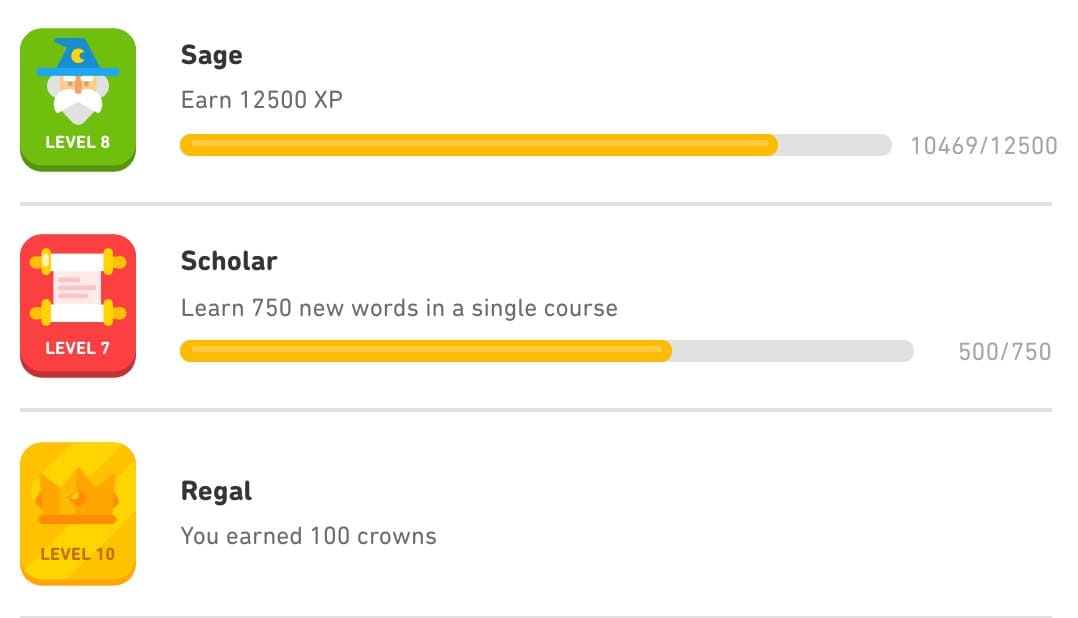
Gamified achievements in Duolingo.
E-learning development process
First of all, you need to define your niche. There are 3 main types of custom eLearning solutions:- Platforms for online courses — platforms where mentors can place their courses and learners can go through them. Such platforms are Coursera, Udemy, Khan Academy.
- Platforms for schools and colleges — such services help teachers to organize assignments and lessons, and communicate with students. Edmodo, ClassDojo, and Google Classroom work this way.
- Apps for developing certain skills — these apps help users learn languages, train memory, and more. Duolingo helps users with language learning. Brilliant is for those who want to catch up on maths, and with Mimo users can learn to program.
The next step in the eLearning development process is to find a reliable contractor. You can build your own team of developers, testers and designers if you have enough resources. Hiring is a long and complicated process, not to mention that you’ll also need to maintain an office space with computers for every employee and pay wages. If you’re only starting your business and don’t have an in-house web or mobile app development team, turning to an outsourcing partner is a reasonable solution. At Brivian, we can develop custom applications for any purpose.
When you request us for custom eLearning development, we take care of your project from idea to release. We start with discussing your idea and defining the project scope — at this stage you get a precise estimate of eLearning development cost. Then we create the UI/UX design of your educational platform, making it not only beautiful but also comfortable to use. We break the development and testing cycle down into 2-week sprints. At the end of each sprint, you will see the intermediate results. When all features are developed, we release the product and provide technical support after the release.
E-learning development cost
The eLearning development cost depends on the complexity of your project: how many features you need, which technologies we will use, and how many specialists the development team will need. Also, developing such platforms can require different third-party integrations, like for payments, mailing services, push notifications, and more — it also affects the eLearning development cost.On average, if you plan to develop a web application, an MVP version will take 3-4 months and cost from $45.000. For mobile app development, there are two ways. We can develop one cross platform app that will work on iOS and Android but will have fewer native functions — it will take 2-3 months and cost $30.000. Or we can use native languages to develop two separate apps specifically for each operating system — it will take 3-4 months and cost $45.000.
If you’re interested in elearning platform development and want a more accurate cost estimation, fill in the form below and we will discuss your idea.