How good is MetaMask security? Lately, this question has started to pop up more than ever. We hear a lot about new hacking cases and can reflect on the growing numbers of crypto crimes. It has got more challenging to trust valuables in a world where someone may steal your data.
Frame
After all, is MetaMask secure as we would like to think?
This free software can work as a browser plugin or an individual app. You can download the MetaMask wallet from the official website, browser web store, or any official distribution store, like App Store and Google Play. These five browsers support it: Chrome, Firefox, Edge, Brave, and Opera.
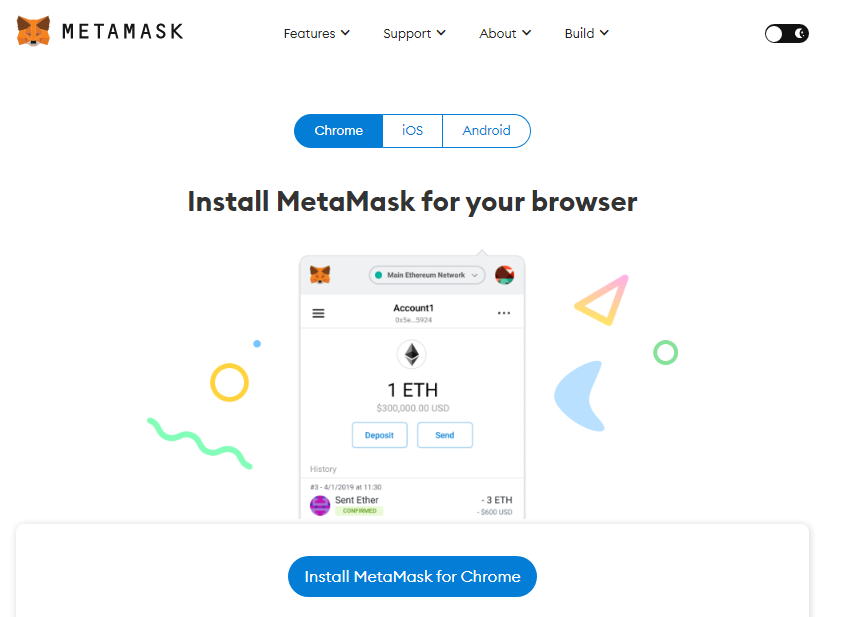
Today the MetaMask wallet extension navigates millions of users through Web3. But the question is how good the MetaMask security is. Let’s find out together.
Not only is it a non-custodial wallet, but MetaMask also provides different levels of security:
Also, there has been some news on the users’ IP leaks through the sending process of the NFTs. To that concern, be careful and alert to notice the scammers trying to identify your geolocation.
As a company that provides blockchain development services, we would love to support you in this case and ensure that your info is saved and secured. Let us know if you need any help by completing the form below.
But before that, time to talk about the simple methods and practices to improve MetaMask security!
The secret recovery phrase is the information that belongs only to you and nobody else. Even the MetaMask team doesn’t have the permit to know it. When it comes down to development companies, we can only speak from our side. But we can assure you that it is irrelevant to share such a piece of confidential information.
So what are the suggestions? You can write the phrase down on paper, hide it in a trustworthy private place, and don’t post it online. Offline is the key to safety.
Indeed hardware wallets are similar to digital ones. Their functionality is the same, but the hardware wallets are physical. Their look may remind you of a USB flash drive. They are offline and can provide high security in storing crypto. If you need to secure them even more, you can set a PIN code so nobody can access them without your permission.
❗️ Note: It’s not recommended to buy second-handed security items. So be sure that the hardware wallet is new and has never been used before.
The password is the primary protection of your private keys. We have noticed that the newer and more random your password, the better MetaMask security. You can try to look for premium password managers or reach us to help you select the best one.
You may unknowingly leak your account details while making banking and financial transactions. The data may be recorded on a public device and get into the wrong hands. With all the risk, your transactions may wait until you use the personal device. This will not only help to protect your wallet from theft but prevent any other hacking crimes.
So here’s another practical way to protect yourself – disable any suspicious plugins on the browser while using the MetaMask wallet extension. You can still turn them on again after using MetaMask.
Protect your identity and receive a gift of computer performance improvements!
Here is the procedure for manually locking the MetaMask account:
Many websites contain malware, viruses, and spyware that can instantly harm your computer and risk all your personal data. Those websites are usually covered in ads, the browser doesn’t trust them, and they have fake URLs that look similar to the real ones. It’s better to run if you see any of the mentioned signs!
Be concerned about using the official app/extension, so you won’t get scammed.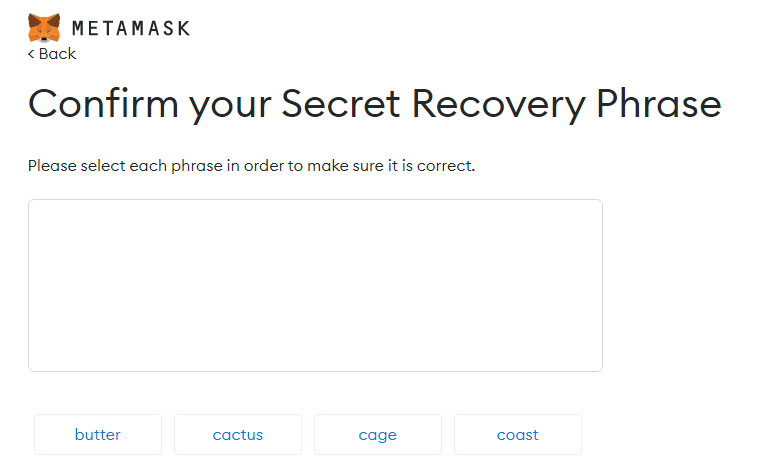
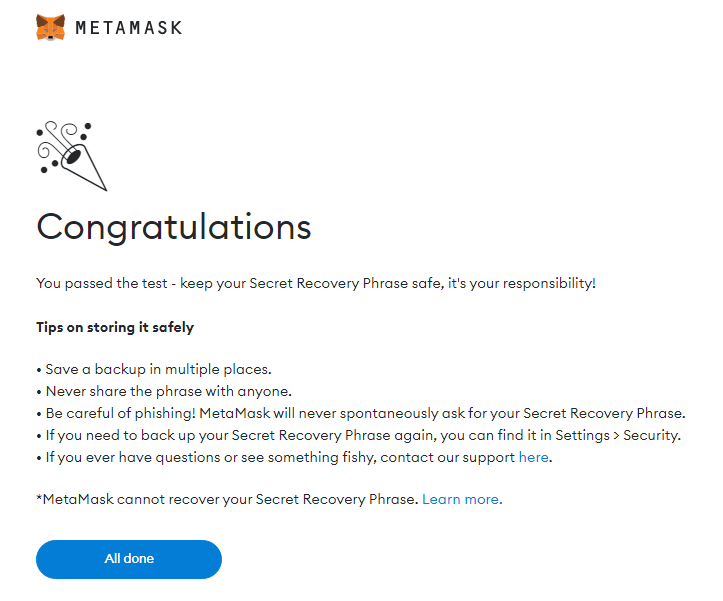
Frame
So, in this case, the article will:
- focus more on what a MetaMask wallet is;
- show you some effective methods that blockchain development services companies advise using to keep your funds safe and sound.
After all, is MetaMask secure as we would like to think?
What is a MetaMask Wallet?
MetaMask is a leading cryptocurrency wallet powered by the Ethereum blockchain platform. This wallet can get connected to decentralized applications (dApps) based on Ethereum. That allows users to host new applications, store crypto and NFTs, trade tokens, and do crypto gaming.This free software can work as a browser plugin or an individual app. You can download the MetaMask wallet from the official website, browser web store, or any official distribution store, like App Store and Google Play. These five browsers support it: Chrome, Firefox, Edge, Brave, and Opera.
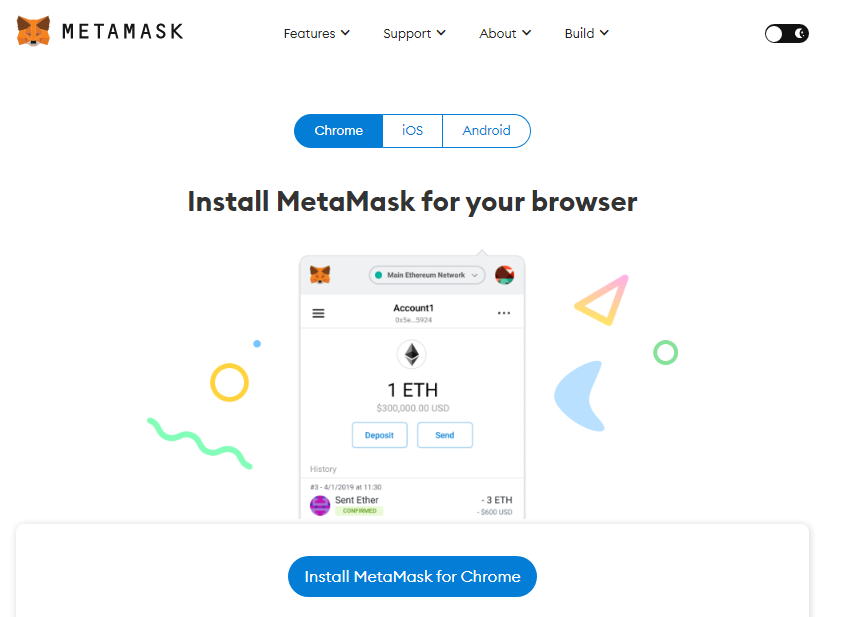
MetaMask download page
What Are the Pros and Cons of the MetaMask Ethereum Wallet?
Check out the table below to find out the pros and cons of the MetaMask Ethereum wallet:|
Pros |
Cons |
| The software is available on each device and on different platforms. | MetaMask supports only Ethereum tokens. |
| It is compatible with a lot of dApps. | Gas prices can be a bit up high. |
| MetaMask doesn’t charge any extra fees, and it’s completely free. | There are some potential security issues. |
| MetaMask is user-friendly, so it’s not difficult to install and use. | You may face a long waiting transaction time from time to time. |
| It doesn’t control the private keys, which means all the user data is stored on a blockchain, not a central server. |
Today the MetaMask wallet extension navigates millions of users through Web3. But the question is how good the MetaMask security is. Let’s find out together.
Is MetaMask Secure?
Yes, most likely, the MetaMask security is up to high standards. It’s all because MetaMask doesn’t store personal data, and there haven’t been any major hacking incidents.Not only is it a non-custodial wallet, but MetaMask also provides different levels of security:
- Password. It’s better to be brand new and never used anywhere else before. The unique password may include a combination of letters, numbers, and symbols. And it should be eight characters minimal.
- Private keys. It is a randomly generated unique code that helps to import a particular account into the wallet. So within one wallet, all the users may have different accounts and can transfer assets without spending any money on gas fees. Be careful with revealing this number to anyone, as hackers may import your account and steal your funds.
- Secret recovery phrase. This is a 12-word generated phrase that can be used in situations when you don’t remember your password. It will help to regain access to your account and quickly recover it. But remember that this phrase is unique and unchangeable. If you lose it, MetaMask won’t be able to recover it, and you will fail to earn back your account.
Also, there has been some news on the users’ IP leaks through the sending process of the NFTs. To that concern, be careful and alert to notice the scammers trying to identify your geolocation.
As a company that provides blockchain development services, we would love to support you in this case and ensure that your info is saved and secured. Let us know if you need any help by completing the form below.
But before that, time to talk about the simple methods and practices to improve MetaMask security!
Best Tips on How to Keep Your MetaMask Safe
1. Keep the recovery phrase a secret
The first tip to keep your MetaMask security under control is to hide the recovery phrase in a safe spot. It may be too risky if somebody tries to hack your phone or computer that connects to the Internet. And you know that you’ve stored the phrase on your device, in a file-sharing service, or taken some pictures of it. There is no need to think twice that this would be a pretty depressing experience.The secret recovery phrase is the information that belongs only to you and nobody else. Even the MetaMask team doesn’t have the permit to know it. When it comes down to development companies, we can only speak from our side. But we can assure you that it is irrelevant to share such a piece of confidential information.
So what are the suggestions? You can write the phrase down on paper, hide it in a trustworthy private place, and don’t post it online. Offline is the key to safety.
2. Use a hardware wallet with MetaMask
Yes, MetaMask security is pretty promising. But the hardware wallet is a great alternative to raising control over assets as it doesn’t rely on a centralized exchange. You can combine digital and hardware wallets to get a feeling of double security.Indeed hardware wallets are similar to digital ones. Their functionality is the same, but the hardware wallets are physical. Their look may remind you of a USB flash drive. They are offline and can provide high security in storing crypto. If you need to secure them even more, you can set a PIN code so nobody can access them without your permission.
❗️ Note: It’s not recommended to buy second-handed security items. So be sure that the hardware wallet is new and has never been used before.
3. Create a strong password
Another great trick on the list is to create a strong password using the password manager. This tool stores all your passwords and protects them with another one to remember. Besides, it generates and creates new passwords that make these processes more manageable.The password is the primary protection of your private keys. We have noticed that the newer and more random your password, the better MetaMask security. You can try to look for premium password managers or reach us to help you select the best one.
4. Use MetaMask only on your own computer
Understandably, sometimes you may be put in an urgent situation. There is no time to wait, and you need to act immediately. But public computers and Internet connections may harm more than a postponed deadline.You may unknowingly leak your account details while making banking and financial transactions. The data may be recorded on a public device and get into the wrong hands. With all the risk, your transactions may wait until you use the personal device. This will not only help to protect your wallet from theft but prevent any other hacking crimes.
5. Turn off any browser extensions
Some browser extensions may question your security levels. It’s possible to face data recording attempts, spying, and viruses by third-party apps. They may use personal information, for example, passwords and search history, against you.So here’s another practical way to protect yourself – disable any suspicious plugins on the browser while using the MetaMask wallet extension. You can still turn them on again after using MetaMask.
6. Run an anti-malware program
You can also try regularly running an anti-malware program to avoid viruses and trojans that may try to spy on you. Also, it will assist in detecting any keylogging software programs that track and record every keyboard activity.7. Clear the browser’s history
One more method to try to keep MetaMask security as good as possible is to clear cache and browser history. Consider protecting your privacy with the simple move of deleting your search history. It prevents tracking down your Internet activity, causing the lack of opportunities to take advantage of your personal information.Protect your identity and receive a gift of computer performance improvements!
8. Lock your MetaMask account
Based on experience, it’s suggested to lock your MetaMask account when you don’t use it. When it is unlocked, it gives hackers a chance to try their luck and obtain your private information. So you can stick to this good habit of locking an account to guard your balance, address, tokens, and transactional history from a third party.Here is the procedure for manually locking the MetaMask account:
- Open your MetaMask account
- Click on your profile icon in the upper right corner
- Select the “Lock” button in the drop-down menu.
9. Download the MetaMask from the official website
Finally, the last important tip is to download the MetaMask wallet from the official website or via links presented on the website. Usually, this security rule applies to everything – download extensions, apps, and files exclusively from trusted sources.Many websites contain malware, viruses, and spyware that can instantly harm your computer and risk all your personal data. Those websites are usually covered in ads, the browser doesn’t trust them, and they have fake URLs that look similar to the real ones. It’s better to run if you see any of the mentioned signs!
FAQ
🔴 How to Set Up a MetaMask Wallet Account?
To set up a MetaMask Ethereum wallet account, follow the steps below:- Download and install MetaMask from the store.
Be concerned about using the official app/extension, so you won’t get scammed.
- Add the MetaMask extension to your browser.
- Start creating an account.
- If you already have a wallet, click the “Import Wallet” button. If you don’t have it, then use the “Create a Wallet” button.
- On the “Help Us Improve MetaMask” page, select the option you agree with the most. It can be “No, Thanks” or “I agree” to confirm permitting particular mentioned actions from MetaMask.
- Create a password and confirm it.
- Read “Terms of Use” and tick it afterward to accept.
- Click the “Create” option to set your password.
- Click on the screen to reveal a secret backup phrase, store the new information somewhere private, and then select the “Next” option.
- Confirm your secret backup phrase.
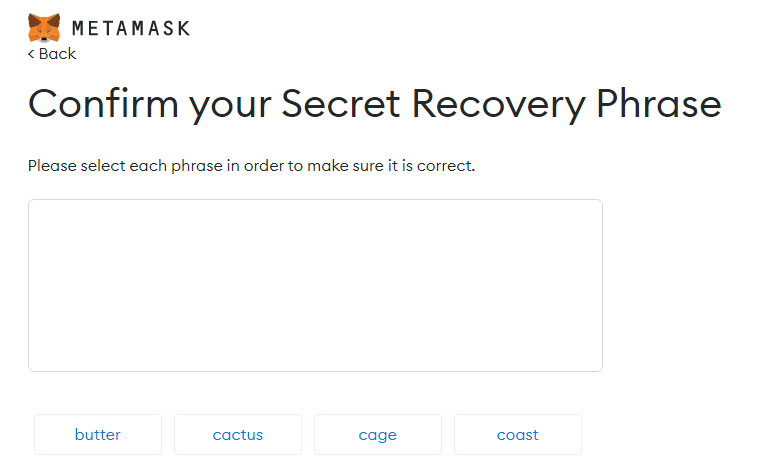
MetaMask secret recovery phrase confirmation page
- And you’re good to go!
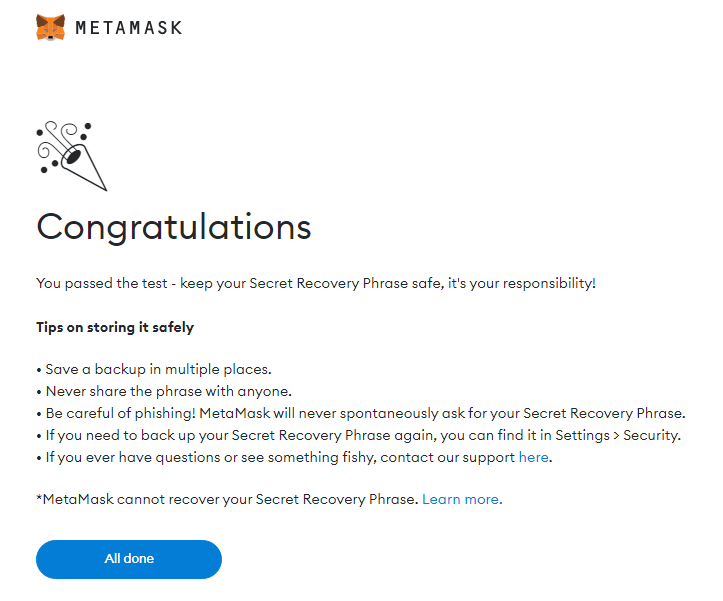
MetaMask congratulations page
🔴 How to Use the MetaMask Wallet Extension?
There are different ways you can use the MetaMask wallet:- Store your ETH cryptocurrency. The MetaMask Ethereum wallet is based on the Ethereum ERC-20 and ERC-721 protocols that are perfect for storing Ethereum-based tokens. The MetaMask security standards allow you to stay calm with your funds. It will protect them with a strong password, private keys, and a secret recovery phrase. With this technology, you have more control over security.
- Buy and sell ETH cryptocurrency. In recent years, MetaMask has added a new cool feature – MetaMask Swaps. It allows you to swap the cryptocurrency tokens from your wallet. Therefore, you can buy, sell, and trade crypto without any third authorial party. That will give a low cost and fewer interactions.
- Interact with a dApp or smart contract. With MetaMask, you can access dApps based on Ethereum, crypto games, NFTs, and many others. It lets the users sign and interact with smart contracts. Another great benefit is spending funds this time is fun. As a result of being a built-in wallet, you can make any integrations without extra effort and maintain MetaMask security.
Conclusion
There are many ways to maintain the high Metamask security standards. Some of the most common practices are detailed in the guide above.- Make sure to keep your recovery phrase a secret.
- Combining the MetaMask wallet with the hardware wallet is one of the best ways to increase MetaMask security.
- Using a strong generated password will help with security issues.
- Try using only your device and disabling any extensions that may record your data.
- Before starting to utilize the MetaMask account, run the antivirus program.
These solutions aren’t difficult to apply to have excellent MetaMask security of your data. But if you’re still not sure of what to do, we have your back with blockchain development services. Feel free to complete the form and book a call!
Related Articles